5 Best Invoicing Software For Small Businesses Billing 2022 - Infostor magazine
- Get link
- X
- Other Apps
Are you looking for the best Invoicing software for small businesses billing needs? All small or large companies must streamline their invoicing process to manage their payments efficiently. Moreover, such software lets you see the finances clearly and helps you make informed decisions. But, several invoicing software are available in the market and choosing the right one can be a hassle.
Apart from knowing the best Invoicing software, it is also essential to know its features, pros, and cons, as well as the pricing. Furthermore, it is also vital to understand the difference between invoicing software and accounting software, plus things to consider when picking Invoicing software for the business.
In today's article, we help clear all these questions and provide a concise view of which software will be best for your small business.
Overview Of The Best Invoicing Software For Small Businesses
You have reached the correct page if you are trying to locate the finest billing software for small businesses. After analyzing several Invoicing tools, we finally hand-picked the five software listed below. Read more to find out why we picked the software mentioned below as the best invoicing software for small businesses.
List Of The Best Invoicing Software For Small Businesses
1) Bill.com: The Most Popular Invoicing Software For Small Businesses

Bill.com is trusted by several accounting firms and multiple small plus midsize businesses. Bill.com provides a clever way to create and pay bills, send invoices, or get paid. Moreover, it enables you to simplify AP by offering end-to-end automation, better management of payables, and much more visibility, plus control over the complete payable process.
The software is ideal for digitizing any paper-based process related to payables and captures all the invoices in a single platform. As a result, you can accumulate invoices from email, transfer them from the desktop, plus capture a photo via the mobile app.
The software is an efficient way to facilitate the smooth flow of the complete approval process. It lets you customize its policies, automate the workflow, and approve a single or several bills from anywhere with just a few buttons.
Furthermore, for those who want to get paid fast and require a range of flexible payment choices, Bill.com software offers options such as ePayments, international wire, plus credit cards. Also, the auto-sync feature helps simplify reconciliation and links with your accounting software to lower errors in a manual entry.
Apart from the features, the easy-to-use dashboard lets you track all the payments and enhances the overall visibility plus control.
What we like
- Hassle-free connection with the vendors
- Easy to understand and an intuitive dashboard
- 30-day risk-free trial for new customers
What we don't like
- Live support, but only available from Monday to Friday from 5 am to 6 pm PT.
- A bit more expensive than others on this list
Pricing
- Pay bills: Essentials for $45 user/month & Team for $55 user/month: It includes a centralized inbox, 360-degree vendor data, unlimited document storage, standard approval policies, and data capture of invoices.
- Get paid: Essentials for $45 user/month & Team for $55 user/month: It offers customized invoice templates, tracking the status of payment, automated email reminders, auto-charge plus auto-pay, and ACH.
- Pay bills & get paid plan for $79 user/month: This plan combines the above two and contains all the features they offer.
2) Zoho Invoice: A Free Billing Software For Small Business
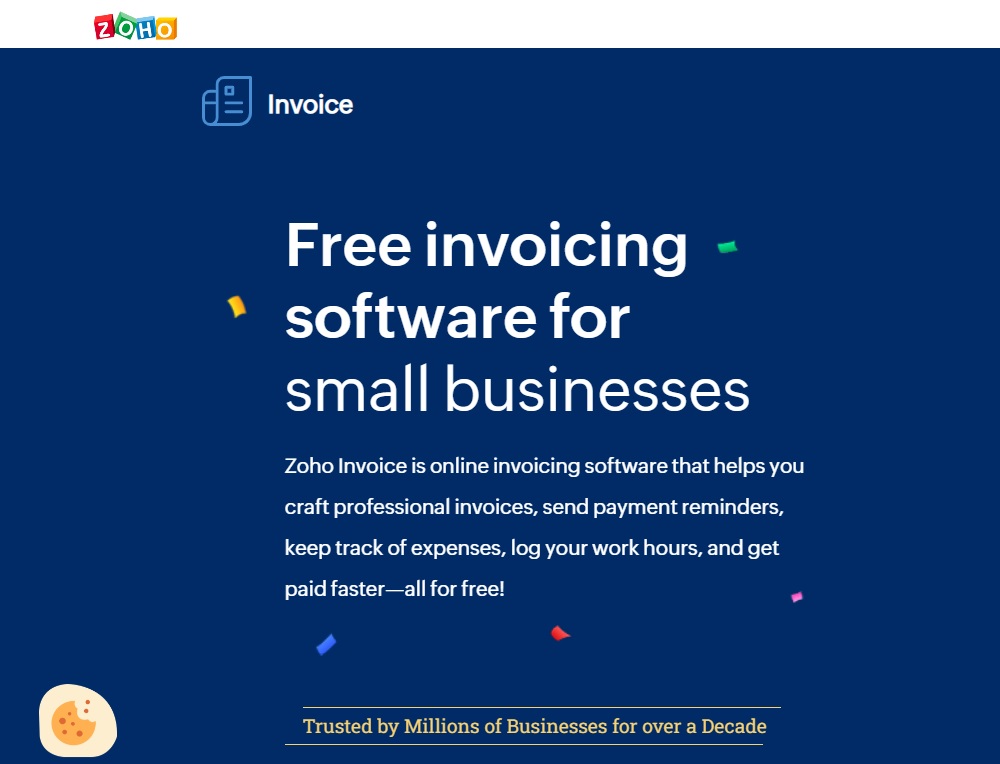
From Freelancers and Musicians to Travel & Tourism, Zoho Invoice is a free invoicing software trusted by millions of businesses worldwide. The software enables you to generate professional invoices, forward payment reminders, log working hours, keep track of expenses, and more. Obtaining customizable templates, schedule invoices, and the ability to create recurring invoices makes Zoho a premium software for small businesses.
Also, Zoho lets you get estimates for providing customers with an overview of prices, discounts, and terms and conditions. The dashboard even permits you to make a client portal to create payment reminders, save their card information, send statements, request reviews, and more. In terms of payment, you obtain over ten payment gateways, automated-charge features, and the ability to handle refunds.
Additionally, Zoho Invoice helps manage expenses by allowing you to change billable expenses into invoices, categorize expenses, and provide custom reports to view detailed insights.
What we like
- Multi-currency invoicing support
- Supports 10+ languages
- Tracking unbilled hours plus expenses
- Up to 1000 invoices per year
What we don't like
- You cannot reset the Zoho Invoice organization
- Cannot automatically transfer information between two organizations
Pricing
- Available for Free
3) Square Invoices: Premium Invoicing Software For All Kinds Of Businesses

Square Invoices provides a range of tools to manage the business in a single dashboard. You can send invoices estimates and reminders, accept payments, and track paid or unpaid invoices. Also, the software even offers the option to schedule recurring invoices and set reminders for automatic payment. Credit cards, ACH bank transfers, Google Pay and Apple Pay are some methods for accepting payments 24/7 from your customers.
Moreover, the Customer Directory of Square lets you keep track of everything from detailed business reports to managing key customer details. Furthermore, several advanced tools help you organize project files, save and edit custom invoice templates, check project status, and add custom fields to invoices.
Stay more organized and in control of your business using an intuitive dashboard and build strong customer relationships using a Directory for key customers. Apart from this, you can manage the overall finances, from cash flow to money transfer, and integrate the software with major apps such as WooCommerce and BigCommerce.
What we like
- Real-time tracking
- Create duplicate or edit custom clauses
- Provides a free version
What we don't like
- The processing rate can be high with 2.9% + 30¢ for online card payment
Pricing
- Free plan
- Plus Plan for $20/ month: everything with the free plan plus customization features, real-time estimate tracking, and better organizing of projects.
4) Invoice2go: Affordable Billing Software For Small Business

Invoice2go is a popular tool perfect for sending invoices and obtaining payment quickly. Moreover, the platform enables you to send beautifully formatted invoices within seconds, and features such as different sharing options ( text, email, WhatsApp, and more) and automatic reminders make managing unpaid invoices hassle-free.
Also, with professional estimates, you can request upfront deposits plus convert estimates to an invoice after approval. Invoice2go offers different ways to accept payments, such as bank transfers, PayPal, plus credit and debit cards.
Besides the features, Invoice2go provides critical insights with charts plus graphs, and its easy-to-use tools can help schedule appointments quickly or track and bill hours.
What we like
- Obtain advanced reports for in-depth analysis
- Great customization options for estimates
What we don't like
- Premium plan can be expensive for some
- Recurring invoices only available in the Premium plan
Pricing
- Starter $5.99/month or $59.99/year: It offers two invoices/month, free bank transfers, a website builder, 3.5% card payment fees, and a bank account.
- Professional $9.99/month or $99.99/year: Everything in started and five invoices/month, QuickBooks / Xero integration, lesser card payment fees, advance reports
- Premium $39.99/month or $399.99/year: Everything in Professional and unlimited invoices/month, Recurring invoices, and lesser card payment fees.
5) Harvest: An Invoicing Software With Time Tracking Features
![]()
Harvest is a premium time tracking tool that lets you convert the tracked time and expenses into invoices. It is a great way to collect payments from clients and provide them with a detailed report of your team's work. With the help of PayPal or Stripe, your clients can make the payment quickly and conveniently; plus, using Harvest with QuickBooks Online or Xero can help simplify accounting.
Furthermore, the wide range of extra reports will help obtain crucial insights and ensure everything runs smoothly.
What we like
- Free 30-day trial
- Offers a free plan
What we don't like
- Do not have enough invoicing features
- Do not have a mobile app
Pricing
- Free: Includes one seat and two projects and provides simplified invoicing and payments
- Pro for $12 seat/ month or $10.80 (billed yearly) seat/ month: Unlimited seats and unlimited projects, plus all the free plan features.
Looking For The Right Invoicing Software? Things You Need To Consider While Choosing!
- Security: Any third-party tool utilized by a business needs to offer the utmost level of security. It is important to safeguard the business from threats such as spammers or hackers and protect all the confidential information about your customers/clients.
- Payment Options: The invoicing tool you pick must have different payment methods so that your customers/clients can easily pay the amount with the option they have. Options such as PayPal, credit card, and debit card should be necessary.
- Extra features: Several features, such as reminders for unpaid invoices or client portfolios, can help the business. Other features such as multi-currency and language support, an easy-to-use dashboard, predefined templates, and Recurring invoices make it easy to manage the payments.
- Customer Support: Any third-party tool that you utilize for your business needs to offer efficient customer support. It is vital as certain issues can arise, or you might need clarity on some features. In such situations, customer support needs to help you quickly so the business is not delayed.
- Automation features: Most premium software will have specific features to help automate the different invoicing processes and make you consume less time and effort.
- Free trials: Several invoicing software offers a free trial that can allow you to test the tool and ensure it has all the features you need.
Also read: Best Photo Editing Apps For iPhone
Invoicing Software Vs. Accounting Software: What's The Difference?
You might have blurred the terms Accounting and Invoicing software over the past few years, and many wonders about the difference between the two. Both have distinct differences and are meant for specific purposes. Moreover, the accounting software may offer Invoicing features, but not all Invoicing software offers accounting elements.
Accounting software allows you to record all of your financial transactions safely. Moreover, accounting software can be much more confusing and difficult for non-accountants to operate. On the other hand, billing software for small businesses is easy-to-use and lets you create and send bills to customers more efficiently. It will include more invoice-specific features such as automated reminders, recurring invoices, and a billing portal.
Streamline Your Billing Process Today!
All the billing software for small businesses we mentioned above has positive customer reviews, excellent customer support, and loads of features and is available at affordable prices. Therefore, you can pick anyone per your needs and obtain efficient Invoicing functions. Platforms such as Bill.com, Invoice2go, and Square are well-known for their software with a wide range of premium features. Also, Harvest and Zoho offer a free version that new businesses can use and witness the benefits of Invoicing Software.
Infostor.com(c).
5 Best Invoicing Software For Small Businesses Billing 2022 - Infostor magazine
- Get link
- X
- Other Apps
Comments
Post a Comment